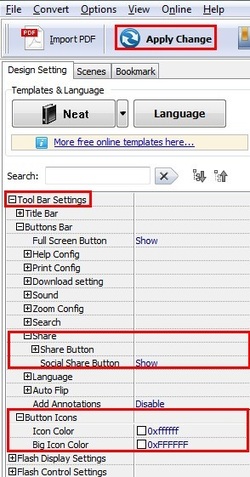
In the FlipBook Creator, there is a basic knowing that all changings you have made under design panel will be preserved only after clicking "Apply Change" button on Frame.
In the FlipBook Cretor you can make flipping page books with useful social share button, but you should follow the steps:
1> Eable the flipping book button of social share from design settings as the picture has shown;
2> Customize color of the toolbar button;
3> Apply change to save all modifications;
4.> Upload the flipping book so that the social share button in the flipping page book would be significant!
In the FlipBook Cretor you can make flipping page books with useful social share button, but you should follow the steps:
1> Eable the flipping book button of social share from design settings as the picture has shown;
2> Customize color of the toolbar button;
3> Apply change to save all modifications;
4.> Upload the flipping book so that the social share button in the flipping page book would be significant!
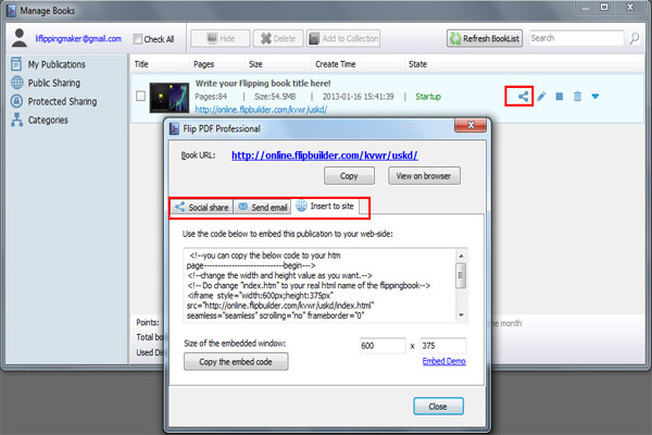
In order to provide more conveniences for customers, the FlipBook Creator has improved the properties. After cutomization to the flipping page book, people can upload the flipping book to FlipPageMaker server instead of publish to local.
And after uploading, people get four ways to copy the link to others, share the book, social share, email share and the insertion to web pages.
But in a word, the uploaded flipping page book with has a social share button on the toolbar will let people flexibly share to Facebook, twitter, Google plus and other hot medium as well.
And after uploading, people get four ways to copy the link to others, share the book, social share, email share and the insertion to web pages.
But in a word, the uploaded flipping page book with has a social share button on the toolbar will let people flexibly share to Facebook, twitter, Google plus and other hot medium as well.
 RSS Feed
RSS Feed