
With a FlipBook Creator, the PDF files in your PC can be quickly converted into page turning flippage brochures that can be viewed on different platforms of PC, Mac, Mobile devices as iPhone, iPad, iTouch and Android devices.
The Page Turning Digital Brochure Tool is an useful converter from PDF to Online flick promotion brochure which is developed by Flippagemaker.com. For trading company, with such HTML version outputting format flipping page book supported software, they can save lots of expenditures on publicizing. And the Page Turning Digital Brochure Tool can be applied to make advertising promotion brochures with lots of special effects and features. 
Animated Page Turning Effect

FlipBook on Mobile Devices Viewing
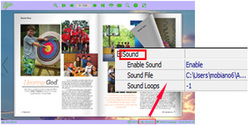
Background Sound Can Be Embedded
 Different Different FlipBook Version for Outputting
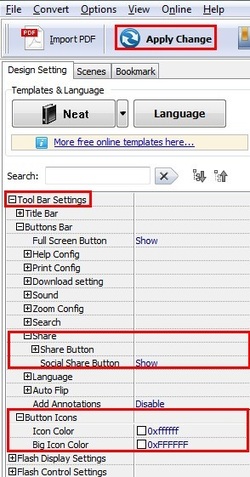 In the FlipBook Creator, there is a basic knowing that all changings you have made under design panel will be preserved only after clicking "Apply Change" button on Frame.
In the FlipBook Cretor you can make flipping page books with useful social share button, but you should follow the steps:
1> Eable the flipping book button of social share from design settings as the picture has shown;
2> Customize color of the toolbar button;
3> Apply change to save all modifications;
4.> Upload the flipping book so that the social share button in the flipping page book would be significant!
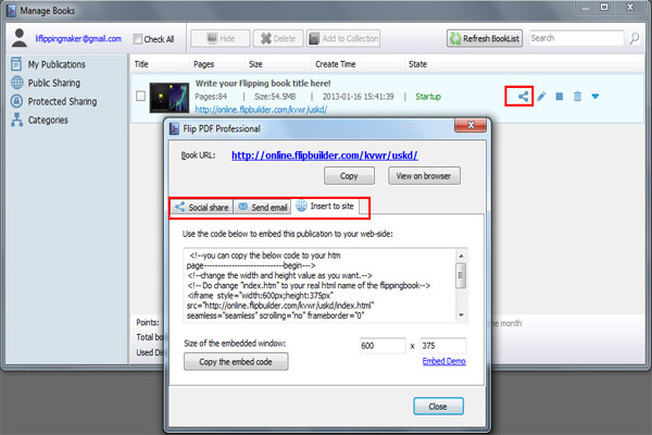
In order to provide more conveniences for customers, the FlipBook Creator has improved the properties. After cutomization to the flipping page book, people can upload the flipping book to FlipPageMaker server instead of publish to local.
And after uploading, people get four ways to copy the link to others, share the book, social share, email share and the insertion to web pages.
But in a word, the uploaded flipping page book with has a social share button on the toolbar will let people flexibly share to Facebook, twitter, Google plus and other hot medium as well.
Now Flash flip page eBook are becoming more and more popular among White collars.
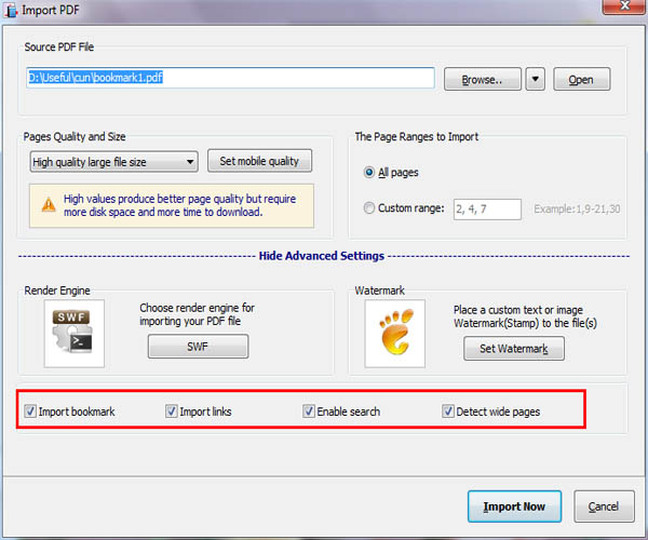 Import Your PDF to FlipBook Creator:When you finished installation of FlipBook Creator on your PC, you can begin your journey in FlipBook Creator, different ways for you to show your flipbooks from this software.
Open the FlipBook Creator software, and then you should pick create new to start the conversion from PDF to flip page books.
In the importation, various options are for you! You can customize the importing pages number of the PDF file, choose the render engine according to the usage of the flip page ebook you will conert, import a watermark to protect your authority of the flipbook with ease that text, flash, image are all supported types of the watermark.
In the advanced settings, you can even import bookmark and links in your original PDF files. If your PDF is text based, you can also allow the search engine, for better viewing later for readers. If your PDF has wide pages, in order to get a more stunning flipping book you can allow the detecting wide pages option.
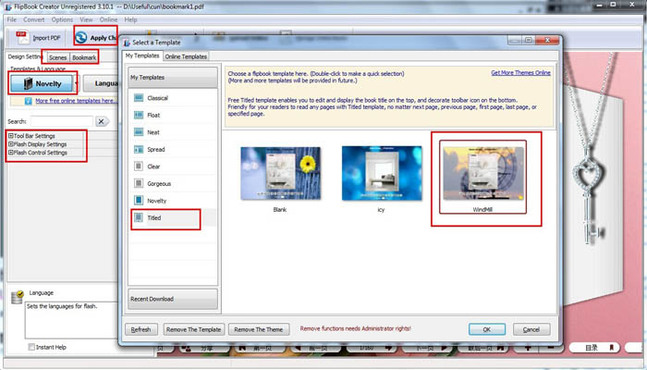 Individualize FlipBook Options:
1. You can choose any template and theme to the flipbook;
2. Set toolbar appearance with different buttons, so you will define the function of your flipbook at the same time;
3. Setting the flash Display settings means you can more flexible change the appearance of the Flash flipbook with different colors of toolbar, background, sound of background and Image of background, etc;
4. The Flash control setting is mainly for you to choose a link color and insert your Google Analysis account to trace the flipping book that you are converting;
5. For the switch language button in the Flipbook, you can design the supported toolbar button language with a departed language setting under Design settings panel;
6. If you want more effects of flash, you can choose the default scences in the FlipBook Creator;
7. Furthermore, you can add a bookmark with every single bookmark added in the bookmark panel to better lead your readers.
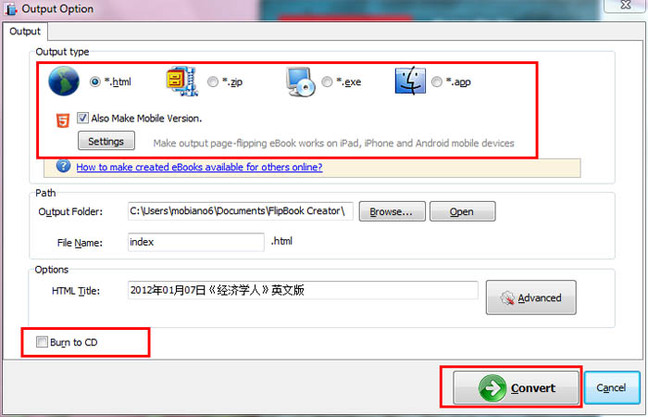 Output the Page Flip eBook:
Four main types of outputting the page Flip eBook:
HTML-for you convenient upload the flip ebook online;
ZIP-for flexible save and for email share;
EXE-for PC simple viewing;
App-for Mac users better experience the flipbook;
Moreover, when you are converting the flipbook with HTML and ZIP, you can also get mobile version flipbook for any Android devices and iPhone or iPad;
If you have needs of flipbook on disk, you can also burn the flipbook to CD.
As you have seen in the Image, you can set options of the flipbook for better management on PC.
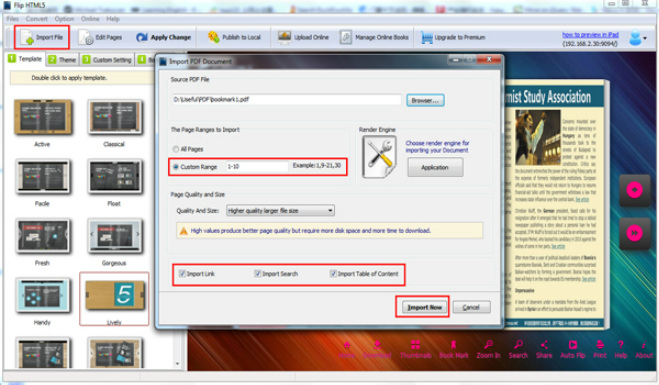 Before Setting Search Button:
In Flip HTML5, you should firstly make sure you have imported the text based PDF to the software, or or you have imported Office file. And in the importing interface, you should enable search as the premise.
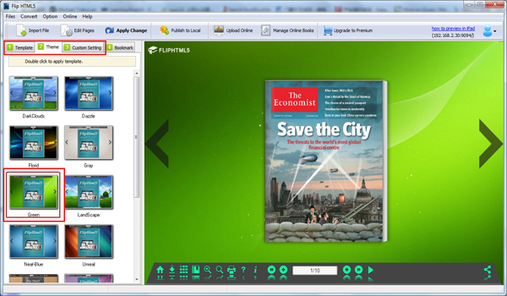 Steps:
1. After importation, you can select template and theme to apply to your Flip Html5 flipping book;
2. Customize all buttons in flipping book;
3. If you are a higher level user, you can edit page to add more items to your flipping masterpiece;
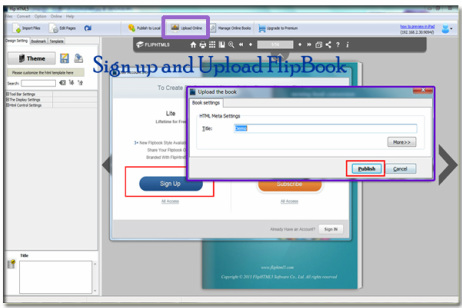 Last Step:
4. Sign up and then you can choose to publish the flipping book to local or directly free upload your flip page book online with your account.
5+ Powerful jQuery Flipbook Plugins Maker Tools Free Download Mostly, we can find flipbook plugin Maker tools with different names, but the nature is nothing but Flash coding principles. However, in this essay you will know a new flipbook plugin maker tool which is based on Html5 technique. In Flip Html5 solution, the software named Flip Html5 has to be the main product, it is divided into 5 kinds: the free version, standard version, professional version, Gold user’s version and platinum user’s version. Free version of Flip Html5 as: Flip Html5 PDF to Flipbook Converters Free Download will let all users who have signed up in Flip Html5 free convert PDF, Office or Image files into fabulous flipbooks and conveniently upload them to Flip Html5 server. For Standard, Pro and Gold versions of Flip Html5 are ordered from basic to upper level with different charge fees per month. In addition, the Platinum version is charged by years as the superior version of Gold users. Go to Link for Download or address of Flip Html5 Web Other Four jQuery Flipbook Plugins Maker Tools as: PDF to Flipping Book 3D Pro 1.5.7, Flip PDF, 3D PageFlip Standard and eFlip Professional.
PDF to Flipping Book 3D Pro 1.5.7
PDF to Flipping Book 3D Pro 1.5.7 has updated into 1.5.7 version, it has fixed some bugs and added more default templates and themes. Besides, 360 photography + 2D and 3D rendering engine are added to PDF to Flipping Book 3D Pro Program.
 Flip PDFFlip PDF as the flipping book maker has it powerful share feature that supports not only email share with link or zip, exe files of flipping book, but also other hot medium are available, as Twitter, Facebook, Google+, etc. The share feature in Flip PDF is regarded as two buttons on the toolbar of flipping book, well, in Flip Html5 Free PDF to Flipbook Converter share button is combined and more flexible for users. 3D PageFlip Standard3D PageFlip Standard has more attractive features of amazing 3D page flipping effect which is better choice to show products with 360 degree image show. And 3D PageFlip Standard is an useful flash flipbook software to transform Adobe Acrobat PDFs, OpenOffice, Microsoft Office Word, PowerPoint, and Excel files into realistic flipbooks. With this flash flipbook software, every file becomes flexible with viewing angle, so flipping brochures, advertising book and vivid presentations can be made. eFlip ProfessionaleFlip Professional has professional flipping book producing features, especially the page edit character and the audio page reading records. Female and male assistant of image in eFlip Professional can be chosen for flipping book which is under development. And all pages can be individually added audio instructions, when flipping pages of flipbook, the assistant will automatically read the records.
 The FBR format e-book in eFlip Standard is really a new format of flipping books. However make flipping books for online reading through, the FBR is a very helpful kind of flipping books which makes visitors and customers to see it offline with flipbook software. People cannot connect the web for anytime anywhere, to be able to solve this issue, eFlip Standard has promote the feature of flipping page tools with eFlip Standard. And this is recognition in 2013 should you consider it. Fiction, romance, thrillers, and Sci-Fi books will rank in Switch Readers later on, therefore the new Fbr format flipping e-book appears important and necessary. We are able to begin to see the good examples in the Kindle e-book on Amazon.com
Turn off automatic playback function Once you put the media into drive, automatic operation from the drive will read data, this will cause the program settings files and music in audio media immediately began. You can use the following ways to close this function: click the "start" - "run", type "gpedit.msc", "computer configuration", "administrative templates", "system" in the dialog box, double-click the "turn off autoplay", in the "Settings" selected "enabled", can be determined. Failure to make ZIP document reading ability Windows XP default to.ZIP documents, but the system will have to spend a lot of resources, you can apply this function off, only in the "Start Menu" run "of the" type "regsvr32/u zipfldr.dll". Dynamic links of unloading useless The resource manager often leave a dynamic link useless in memory, in order to eliminate this phenomenon, you can open the registry editor, set the key: HKEY_LOCAL_MACHINE\ SOFTWARE \Microsoft\Windows\CurrentVersion\Explorer. AlwaysUnloadDLL=DWORD: 1 will be set to 0, this function can be shut down. Note: in order to make the settings, you will need to restart your computer. Free Giveaway Address: http://www.techtiplib.com/2013/05/freebies-grab-free-15-license-keys-of-3d-pageflip-for-powerpoint-worth-99/ Follow me on Twitter: http://twitter.com/3DPageFlip The elimination of Windows document protection features In order to completely eliminate the Windows document protection features, set the key to open the registry editor, HKEY_LOCAL_MACHINE\ SOFTWARE\Microsoft\Windows NT\CurrentVersion\Winlogon SFC Disable=0xFFFFFF9D: Check the drive assembly information Do you know about the eFlip solution? The eFlip Flash Maker is a tool for you to convert no matter PDF or Microsoft Office files, you can make them to be the flipping book with only few steps! Right click "my computer", click the pop-up menu in the "management", "in order to open the removable storage" and "base", a query to use right click on the drive, click the pop-up menu in the "properties", select "equipment information" you can see the drive information. Empty the page file on shutdown Open the "control panel", click on the "tools", "the local security policy", "local policy", "security", double-click the "shutdown: clean up the virtual memory paging file" a, click on the pop-up menu in the "enabled" option, click "OK".
When you are seeing the 3D products, they often need you to charge for them, but we have offered a free converter to customers in order to show our great thanks of their supporting. We will release a product of 3D on May 22th. Only on this day, you can free download and use the software for free forever. Contact us with Facebook: https://www.facebook.com/3dpageflip.official 3D PageFlip for PowerPoint is simple-to-use software which enables users to convert PowerPoint or images to flipping book in very short time. Users can make amazing 3D vision for the printable eBook with ease. If you want to make photo gallery, page-flipping books, company brochures or other digital eBooks, you can try this tool! The software is feature-rich with various templates, flash scenes, and design settings to decorate your flipbooks. It offers rich output formats for online and offline reading, sharing and spreading! Also, convenient 3DPageFlip Online Service is embedded in the software. You can publish flipbook online to 3DPageFlip Server without using FTP or other tools! Also we have online catalog maker, with it you can make online 3D book. And the 3D PageFlip also has software for you to convert PDF to flipbook for mac. If you are interested in every product of us, come to the website! 3D family waits for your joins!
Windows7 and Windows XP which is better In fact, the people in China are still using Windows XP, when I recommend Windows7 for them; I was often asked this kind of question as "Is WIndows7 really better than XP." They are actually two products; each product is targeted at the current hardware optimization. And the hardware in XP's age and Windows7's has a lot of differences, so if you adopt XP in the current hardware, the speed will bring XP some advantages, due to XP has released for a longer time than Win7, so its compatibility is high some. But Windows7 has provided us with many new technologies, but XP does not have. And through the optimization, Windows7 in program execution is not worse than XP any more. The page flip book creator can be used in both Windows7 and XP system, and the flipbook builder will convert PDF to flipping books that can be run on hardware with Windows7 and XP. For compatibility issues, Microsoft has also provided the corresponding solution in the Windows7 to - XP model, the use of virtualization technology, will support the XP program, directly ported to Windows7. Furthermore, Windows XP has stopped selling; the future will eventually lose Microsoft technical support, so the choice of Windows7, especially those users who buy the new computer, is very correct. Follow me on Twitter: https://www.twitter.com/3DPageFlip Facebook: http://www.facebook.com/pages/3DPageFlip/175112192644225 Google+: https://plus.google.com/u/0/101272386433693536165/posts
As we all know, Microsoft operating system functions of sleep will cause the resources occupied by Microsoft operating system, Windows Vista as a member of nature also cannot avoid. Strangely enough, even if no sleep, in the Vista installation directory will still have a sleep-related file: hiberfil.sys. Later, after I tried again and again, the ultimate solution is finally figured out a completely clear away the "die-hards". Are you still jealous others flash? Now, a recommend flipping book maker with page flip effect will supply you the conversion function. Click here! First, users have to login the Vista system, and then enter the control panel, Vista sleep will be banned in power management options. Complete the steps from sleep or in the Vista system to the E disk cleanup. Clean disk cannot totally clean up temporary files, so you need to do the following steps: Right click on the E disk drive, select "properties", click "disk cleanup" button in the pop-up window, and then the system will start scanning system Wait for the scan is completed, the dialog box will pop-up "disk cleanup" system Wait for the scan is completed, the dialog box will pop-up "disk cleanup" system The slide block pulling the right side down on top of the window, find and select the "hibernation file cleaner", then click "OK" button can be completely cleared the space occupied by the hibernation file.
|



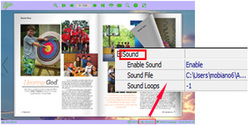

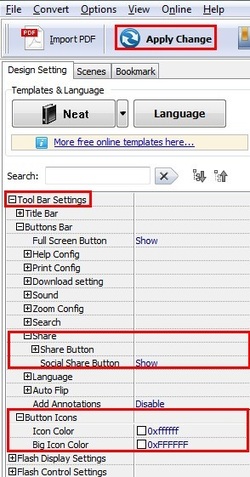
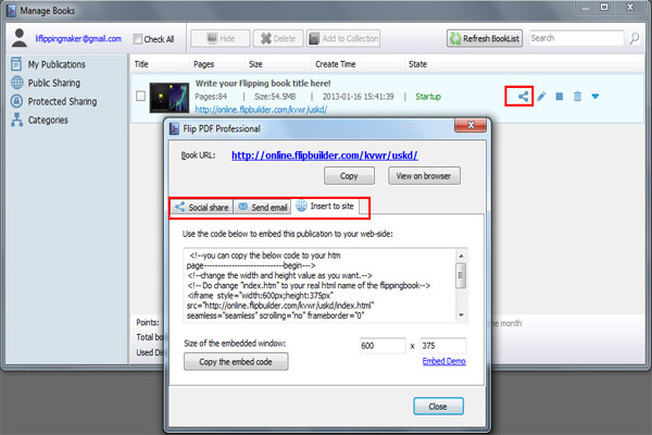
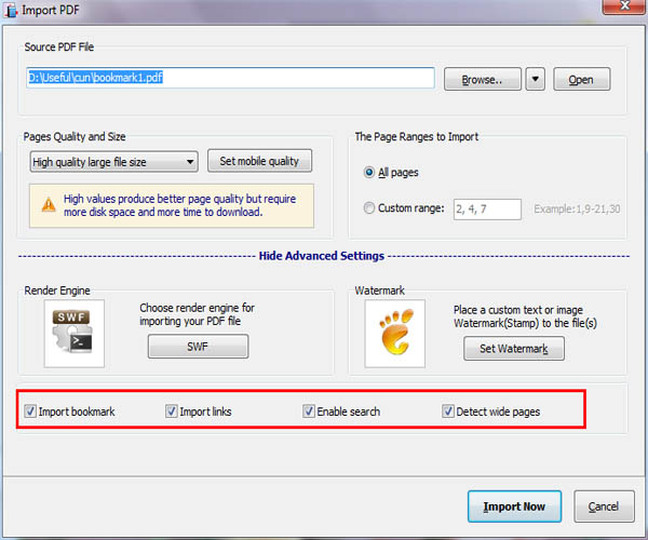
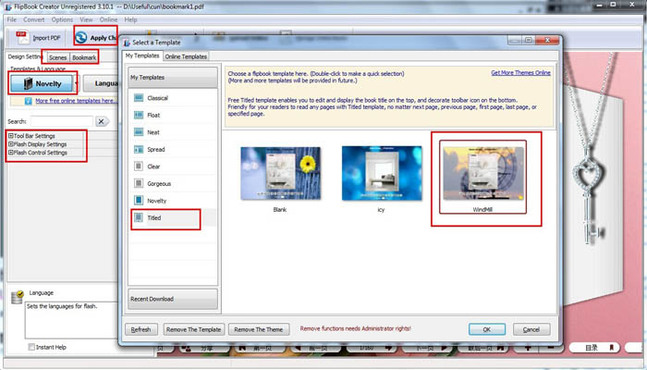
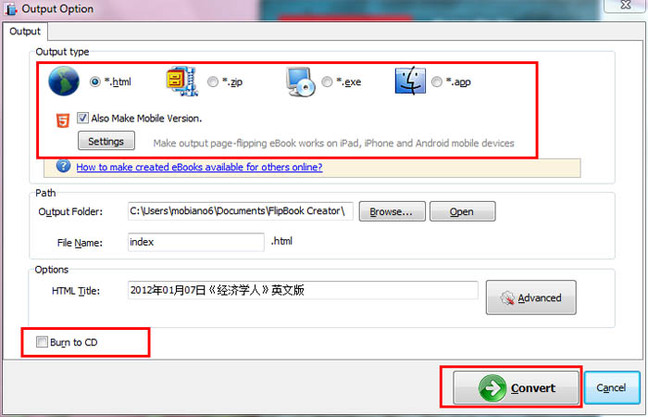
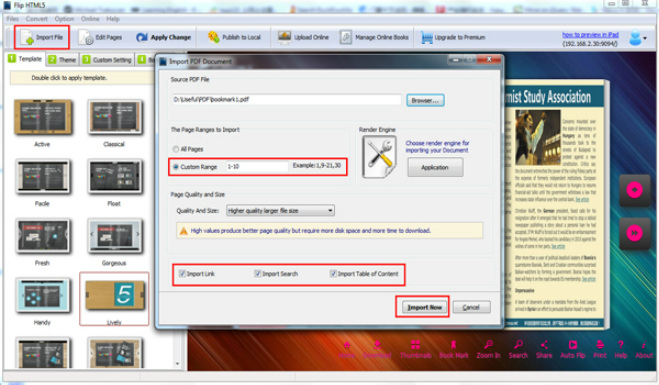
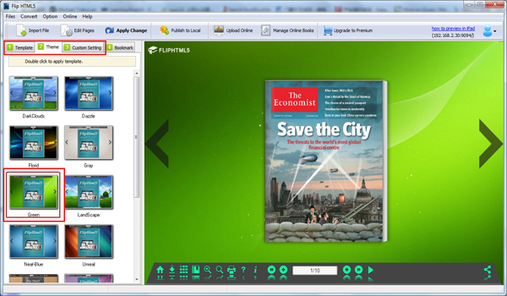
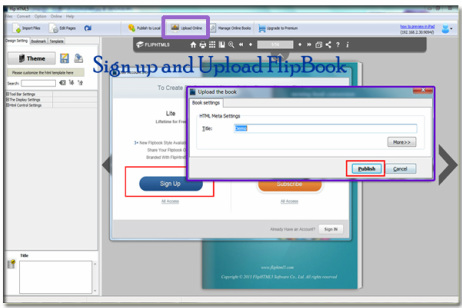
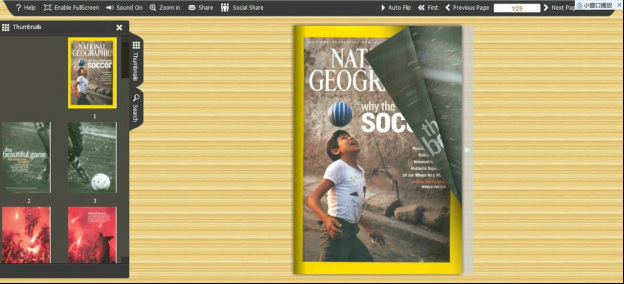


 RSS Feed
RSS Feed